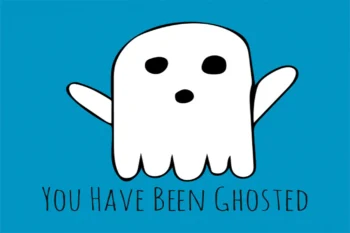Managing your medical office's financial obligations effectively not only ensures the smooth operation of your practice but also upholds its financial integrity. Here are the steps to establish efficient accounts payable procedures that help maintain financial stability, ensure compliance, and build strong vendor relationships. 1. Develop a Clear Accounts Payable Policy: … [Read more...] about Keep those payables paid with efficient procedures
Technology
Good responses to bad patient reviews
It is important to address every online review—good or bad—publicly so that others reading the review will know you are responsive to patient communication and concerns. Here are some simple steps to addressing a bad review, potentially resolving the patient’s complaint and showing possible future patients how you deal with patient concerns. Keep your cool As much as we … [Read more...] about Good responses to bad patient reviews
3 steps to success for a new medical office manager
Dear Medical Office Manager: I've just been promoted to manager of a medical office. What should I do now to ensure success? Congratulations on your promotion! Here are three steps you can take to ensure success in your new role as a medical office manager: Get to know your team: Take the time to meet and build relationships with your staff. This will help you … [Read more...] about 3 steps to success for a new medical office manager
Voice technology can give you an extra set of hands
From robotics to augmented reality and beyond, the growing prominence of technology’s role in business has been fascinating. But there is also concern that some types of technology, such as AI, may threaten people’s jobs by performing functions or even “thinking” as humans do. However, the reality is that the development of AI-related technologies, especially speech-to-text, is … [Read more...] about Voice technology can give you an extra set of hands
Have you been ghosted by a colleague?
By Lynne Curry Question: At first, I believed my coworker’s BS. “Jenna” and I have been good friends for years, and I helped get her job as our managing partner's executive assistant. So, when Jenna said she accidentally left my name off the meeting invite, I believed her. But it happened again. And again. I can’t stand meetings, but they matter in our company and … [Read more...] about Have you been ghosted by a colleague?
9-point checklist for medical office cybersecurity
Is your office doing all it can to protect your patients' sensitive medical data? Here's a nine-point checklist to protect the security and privacy of your patients. Use strong, unique passwords for all accounts and change them regularly. Enable two-factor authentication (2FA) for added security. Keep all software and systems up to date with the latest security … [Read more...] about 9-point checklist for medical office cybersecurity
7 tips for leading a video meeting
We’ve become accustomed to attending work meetings on Zoom and other video conferencing platforms since the pandemic lockdown of 2020. But you might not be at ease as the leader of a Zoom meeting for your medical office team. Here are some tips for conducting a successful video work meeting: Set a clear agenda: Before the meeting, create an agenda that outlines the … [Read more...] about 7 tips for leading a video meeting
Quiz: How well do you manage passwords?
Did you know that most confirmed data breaches involve the leveraging of weak, stolen, or default passwords? One of your practice’s frontline defenses for avoiding the phishing attacks and other cybercriminal schemes is effective password management. How well are you managing yours? Take this quiz from Michael J. Sacopulos, JD, founder and CEO of the Medical Risk … [Read more...] about Quiz: How well do you manage passwords?
Better patient communication for better care and engagement
Effective patient communication is at the heart of a successful medical practice. It's not just about delivering medical care; it's also about creating a meaningful and lasting relationship with your patients. In today's digital age, the landscape of communication has expanded, offering numerous channels to connect with patients. From appointment reminders to follow-up care … [Read more...] about Better patient communication for better care and engagement
Could your organization’s website reveal your HIPAA non-compliance?
By Danika Brinda Did you know that your organization’s website can reveal to the world that you are out of compliance with HIPAA? A quick look at your organization’s website could reveal to a HIPAA auditor that your organization is struggling with HIPAA compliance. Wondering what I am referring to? The Notice of Privacy Practices! The regulations state that your … [Read more...] about Could your organization’s website reveal your HIPAA non-compliance?